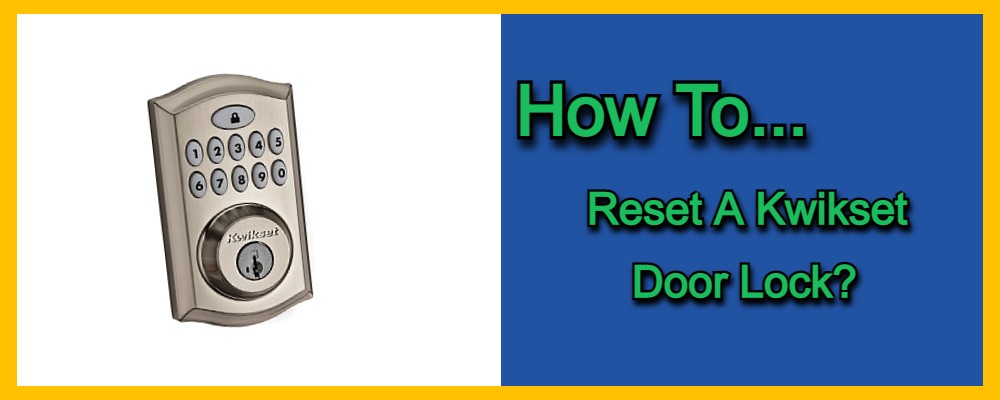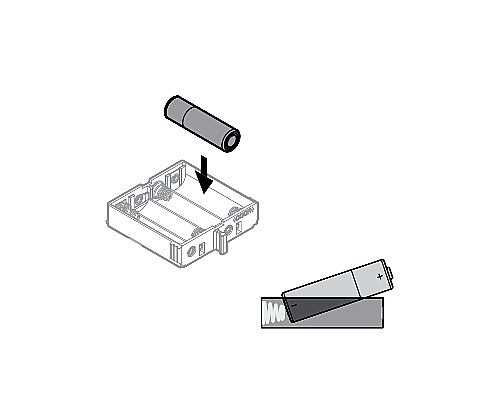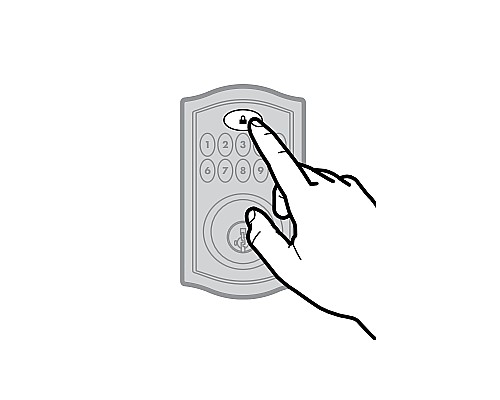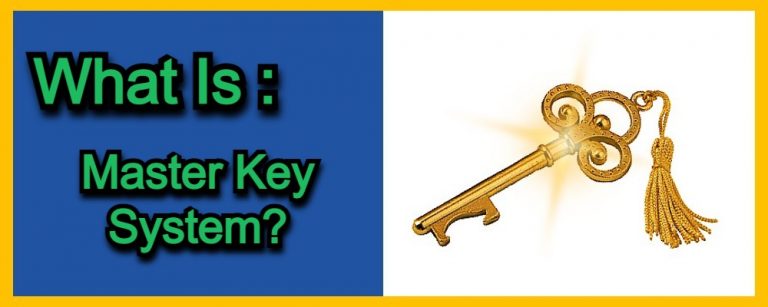Understanding how to reset your Kwikset door lock is important for both security and convenience and regularly changing your door lock codeis hi can help ensure safety.
Here’s a simple step by step guide, on how to do it.
Kwikset Smart Lock Reset
- Remove the lock interior cover to access the battery pack and then take out the battery pack from the lock.
- Press and HOLD the Program button.
- Wait for the lock to initiate, you notice the lock respond which could be in the form of a keypad flashing or a beep sound.
- After the lock responds release the Program button.
- After the reset your lock will return to its default settings and default user codes and settings will be restored. Test the lock to ensure it is functioning correctly.
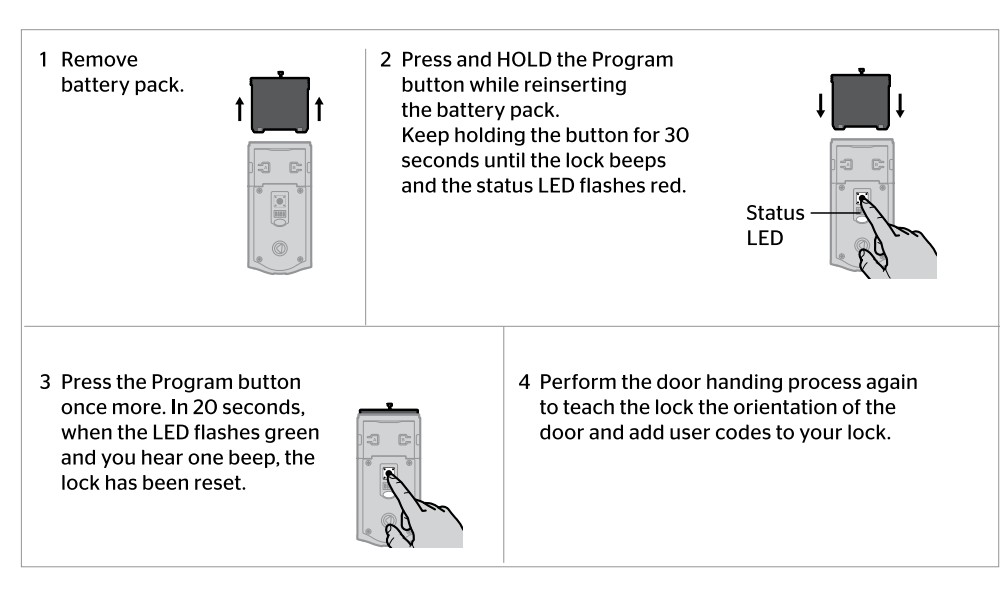
How do I add or delete user codes on my SmartCode lock?
To add or delete user codes on a Smart lock start by ensuring the lock is in the unlocked position.
Add a code
Enter the programming code which is usually found in the lock manual followed by pressing the lock button and then enter the new user code and press the lock button again. The lock should beep and flash confirming the code is set.
Delete a code
Enter the programming code press the lock button and then enter the user code to be deleted followed by the lock button. The lock will beep and flash to indicate a successful operation.
How secure Kwikset Smart locks?
Kwikset Smart locks considered highly secure and while allowing users to unlock doors with personal codes they eliminate the risk of lost keys issues.
These locks also feature Smart lock Security which allows quick and easy rekeying and improved security against lock picking and bumping. The locks are built with tamper resistant interior coverings and have an auto lock function that automatically secures the door after a set time.
Most Smart locks models integrate with home automation systems which enables remote control and monitoring but like any smart device their security depends on strong user codes and proper network security.